
Autodesk® AutoCAD® Structural Detailing software has been a solution for customers who needed to perform basic modeling and documentation to generate steel and rebar shop drawings as well as concrete modeling and general arrangement drawings.
..........................................
Key benefits of Autodesk® AutoCAD® Structural Detailing :
Integrates with Autodesk® Revit® and Aut
odesk® Navisworks® software products for building projects
Integrates with Autodesk® AutoCAD® Plant 3D software with object-enabler technology and Navisworks for industrial projects
Provides comprehensive modeling libraries of profiles and connection types
Highly customized for local Concrete standards design
Helps reduce shop errors by producing NC & CNC files directly from the 3D model and connecting these models directly with leading MIS software.
Supports collaboration in a multi-user 3D model environment
Automatically updates and maintains revision control of documentation
System requirements for AutoCAD Structural Detailing 2015Operating System
Microsoft® Windows® 7 Enterprise
Microsoft Windows 7 Ultimate
Microsoft Windows 7 Professional
Microsoft Windows 7 Home Premium
Microsoft Windows 8/8.1
Microsoft Windows 8/8.1 Pro
Microsoft Windows 8/8.1 Enterprise
CPU Type
AMD Athlon™ 64 with SSE2 technology
AMD Opteron™ with SSE2 technology
Intel ® Xeon ® with Intel EM64T support and SSE2 technology
Intel Pentium ® 4 with Intel EM64T support and SSE2 technology
Memory4 GB RAM (8 GB Recommended)Display Resolution1024x768 (1600x1050 or higher Recommended) with True ColorDisk Space6 GB free disk space for default install, 6 GB hard disk space available after installationPointing DeviceMS-Mouse compliantBrowserInternet Explorer® 9.0 or later.NET Framework.NET Framework Version 4.5Additional Requirements for 3D Modeling
8 GB RAM or more
6 GB free hard disk available not including installation requirements
1280 x 1024 True color video display adapter 128 MB or greater, Pixel Shader 3.0 or greater, Direct3D ® capable workstation class graphics card.
Treat with CAD System, How to Prepare CAD Drawings
Tip Overview about Advantages and How to Use Autodesk®AutoCAD Structural Detailing®
How to Add Concreted Beams of Buildings and How Reinforced this Member with Varies Steel
How to Modify the Drawing and Create your Own Templates
How to Add Concreted Columns of Buildings and How Reinforced this Member with Varies Steel
How to Add Concreted Foundations of Buildings and How Reinforced this Member with Varies Steel
How to Survey your Quantities Easily, Make Take off for All members of your Building and Schedule the Quantities







Many Thanks


I have To add Knew Technology for my Knowledge, Thanks your teaching is very clearly and professional.


PMP Processes Flow Interaction...
(95 Reviews )
1049 Student
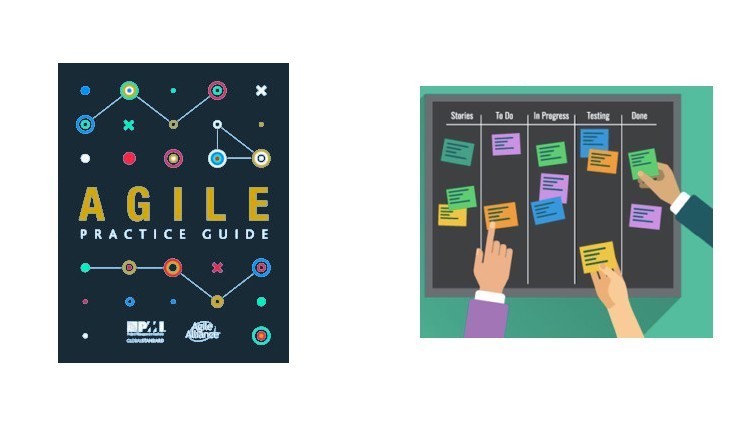
Exam Questions based on Agile...
(21 Reviews )
479 Student

Project Stakeholders Managemen...
(127 Reviews )
1268 Student

Certified Cost Professional (C...
(178 Reviews )
910 Student

Learn BMS in 2 Days and Level...
(10 Reviews )
35 Student